Tweet
In light of the wonderful white stuff we have all over the ground outside, I thought I would talk about How to get proper exposure when photographing things that are solid white(like snow) and things that are solid black(like black cats).
Digital SLR's have this need to set a neutral point. This need to set a neutral point isn't usually a big deal, because like we talked about yesterday they have thousands of images loaded into their software to which they compare your scene and attempt to adjust the exposure to compensate. Here's where it gets tricky. If you are shooting at something pure white(like snow) the camera has no way of setting a neutral point in the scene. What you end up with is a muddy grayish looking snow. The same thing applies when it comes to black cats. The camera doesn't know where to put the neutral point, so it just looks muddy grey instead of black. The way to fix this, is by using that awesome $5 grey card. When you're confronted with a scene that you know is going to cause a problem like this, you're going to want to shoot in manual mode. Then place your grey card in the scene where you want to take the photograph. Zoom in and spot meter off of the grey card to set your exposure. This will give you the proper exposure for the scene instead of the muddy grey. Another trick I have found that works well if you're trying to shoot a scene like this on the fly without a grey card or in manual mode. If you are shooting the scene with an all white object, you will want to use your exposure compensation and put it to the +2 side. This may not be the perfect exposure but it'll get you pretty close. For the second subject, you want to do just the opposite. Dial the exposure compensation down to -2. Again this might not be perfect, but it will get you pretty close and you can tweak it if you need to.
Tuesday, January 27, 2009
Subscribe to:
Post Comments (Atom)
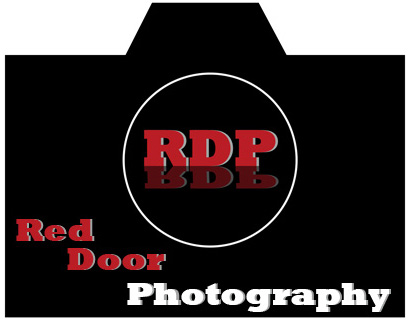
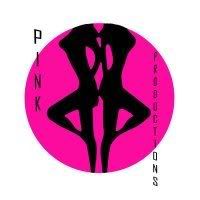

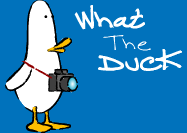


No comments:
Post a Comment