
Today's post is two fold. It's to show you a product, but also show you how to use it. Many of you may or may not have heard of a grey card. They are usually made of a thick cardboard like material and are 18% grey in color. The one that I carry in my bag is roughly 12X12 inches, but they come in all different sizes and configurations. They can be picked up here for about 5 dollars, or you can run down to the local Cord Camera and pick one up. Either way, get one. Here's why...
The first and most important reason (at least in my mind) is for white balance. I know I haven't covered what white balance is yet(it's on my list of topics for future posts), but if you read your owners manual on your camera, it will tell you exactly how to set a custom white balance. This is important for so many reasons. If you are shooting in an environment that has mixed lighting, maybe a room lit mostly by incandescent bulbs(normal light bulbs) as well as some outside sunlight, your cameras automatic setting might not be able to get just the right temperature setting for the photo. This is where the custom white balance comes in. You set the custom white balance by placing the grey card in front of your subject or whatever you plan on shooting, and following the instructions in your manual. Once you have set your custom WB you don't have to worry about getting funny orange or green color casts in your photos. I know what some of you are saying, "but Jason, if I shoot RAW files can't I adjust it in Photoshop?". Yes you can, but how much time does it take to go in and adjust each and every photo for the correct WB? If we get it RIGHT in the camera when we take the photo, we don't have to go back and "fix" it in post processing. The better you are at getting everything correct in camera, the better photographer you will become. Also if you ever want to shoot film, you need to know how to do things the right way in camera anyway, because there is no manipulation after the fact.
The second reason to keep a grey card is for exposure. The cameras meter works by trying to set a neutral grey in the photo. If you are shooting something that is pure white, or pure black like snow, or say a black cat, they will come out grey if you don't adjust your camera accordingly. How you do this is simple. You place the grey card in front of whatever subject you will be shooting, set your camera on MANUAL mode, fill the frame of the viewfinder with the grey card. Do this either by zooming in, or if you are using a prime, walk closer. set your exposure accordingly. This means that you set your aperture, and shutter speed so that the meter in the camera shows a proper exposure. Now you can shoot away at your subject and the blacks will be blacks, and the whites will be whites. Not some muddy grey like they would have been. Now let me tell you a trick that learned. Set your exposure with your grey card, then point your camera at your hand. What is the difference in the exposure? Is your hand two stops darker than the grey card? Whatever the difference is, now you know how to set your exposure without a grey card. Just place your hand in front of your subject, point your camera at your hand, and then adjust your camera accordingly. If your hand was one stop darker than the grey card, you would "bump" your exposure up one stop from what your hand reads in front of your subject... Just a little trick if you don't have a grey card with you. There isn't a way to cheat on the white balance though so I would just suggest keeping a grey card with you. You can buy a 12X12 sheet of it and cut it down so that it will fit in your bad. This will have no effect on its performance. Hope this helped you guys grasp what a grey card is and how to use it. Thanks for reading!
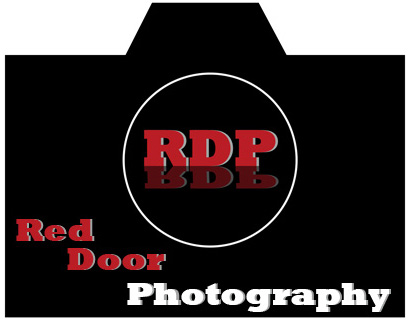
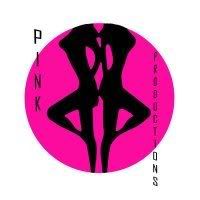

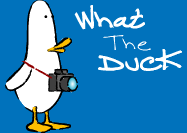


No comments:
Post a Comment