
Happy Monday to everyone. Hope you all had a happy Easter. I know I feel about 10 pounds heavier. We went to my Moms on Saturday evening for dinner, then My wife's aunt's on Sunday. Both had great food! Matter of fact I'm going to be eating the leftover ham from my wifes side for dinner tonight. Anyway, on to why you're here. I wanted to finish up the White Balance stuff today. I know I promised to get it done on Thursday of last week, but I was playing procrastinator on Thursday, and did Senior pictures on Friday, so I didn't get to it. Speaking of senior pictures, what you see above is one of the finished shots from the session on Friday. It was shot with my D300 ISO200 f/7.1 1/250th of a second. I was using a white lightning 1200 through a octo-umbrella as my fill light camera right Main light was coming from a White lightning 1200 on a reflective umbrella camera left. Hair light was a white lightning 600 with barn doors overhead on a boom.
Last week we talked about White Balance and when to set a custom white balance. We also talked a little about the presets on the camera and when they are useful, but today I want to take that a step further. Today I want to talk about when to use the technically "wrong" white balance to get the effect that you want.
Probably the most commonly used white balance preset that is used to get a desired effect is the cloudy white balance setting. This is indicated on the Nikon SLR's as a small set of clouds. When it's cloudy outside the light that is coming through has a blueish tint to it. It's not that soft warm sunshine light. So when you set your camera to cloudy white balance setting, you will be adding orange to the image to compensate for the "blue" light that is coming through the clouds. This added orange will cancel out the blue, and you will have a nice neutral light. But what if you already have nice "warm" light coming from the sun, like if there are no clouds and you put the camera on cloudy white balance? You get a really nice warm picture like this:

In this picture the light coming through the window is already orangish and warm, but I want really orange. I want it too look like the sun is just getting ready to dip below the horizon and it's sending it's last little rays of light to her face. If I had left it on an Auto, or done a custom white balance, it would have looked something like this:

While this image has "correct" White Balance, it's not really the feel that I wanted, and it doesn't give the same image of what she's seeing... I wanted the viewer to be able to imagine that sun dipping below the horizon. I think I accomplished my goal with the first one.
There is another setting that is similar to the cloudy setting, but not quite so extreme. It's the Shade setting. This will give you a warm feel just like the cloudy setting, but it is a little less orange. This would be good to warm up the image just slightly, but not too much.
There are other White Balance presets that can be used like this. For example, the tungsten white balance setting is for when your lighting is orangish, like what comes from a normal household bulb. The light coming from the bulbs is orange, so the camera adds blue to compensate. Again this makes for an even color throughout the image, but what if you want it to be blue? What if you're in a place where the light is neutral white, but you want the background to go blue? In this situation you put the camera on tungsten white balance. This isn't used as much as the cloudy or shade setting, but there are times when the blue cast is something that you want. If you find yourself in that situation, change the WB!
Alright, that's it for me. I have to get back to some editing and such, but I'll see you all here tomorrow for a how to on lens and sensor cleaning. Until then, keep shooting! Jason
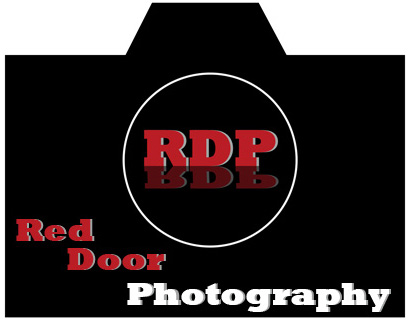
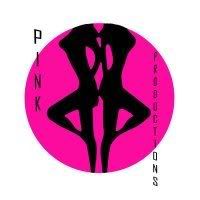

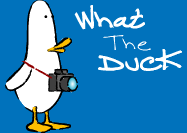


I love that senior shot in front of the red background! Next, try to get a catch light in the eyes! Catch lights help the eyes stand out more than normal. :)
ReplyDeleteThanks Bre. I know all about catch lights, you know that. His eyes were shaped in a way that made it look like he was squinting when he really wasn't. I told him several times to open his eyes a little more, but that was the best I could get, which led to no catch lights... Oh well. Next time.
ReplyDelete