
Hello all. I'm on top of my game today. It's 6:30 and I'm already getting content up on here. Anyway I wanted to give a quick run down of some news first before I get to today's post. First B&H photo is taking email addresses to let people know when the Pocket Wizard's will be available for the Nikon's. You can get on that list
Here.
Nikon Just released the New Nikon D5000 SLR. It just popped up on their website this morning, and since I'm up before anyone else in the world, I got to read about it first. You can read about it
Here . I can summarize it for you though. It is a entry level DSLR with the same sensor that the D90 has. It does HD video clips like the D90 as well as 4 frames per second like the D90. New to this model for Nikon is the movable tilt screen that also turns completely around for safe keeping. It has 11 point auto focus similar to the D90, but most of the controls are contained inside of the menu's like the D40 and D60. It has built in image sensor cleaning. Flash sync speed is a measly 1/200th of a second. I would have liked to seen a 1/500th of a second flash sync like on the D40... It has live view, which may be a whole lot easier to use with the movable screen. It uses SD cards like all of the consumer DSLR's that Nikon makes. I prefer the Compact Flash cards for their durability and larger size. I tend to loose the smaller SD cards. It's priced at 729.95 which is sure to come down in a month or two. I wouldn't get this camera. It is way too consumerish for me, and it doesn't have a built in auto focus motor, but if you're in the market for an entry level SLR you might be interested in this.
A quick little bit about the shot above. We did Easter dinner at my moms house last Saturday and I wanted to get a nice family photo. I decided that I was going to take my strobes to light the whole thing since my SB800 is in the shop still getting fixed. I had everything setup and needed a couple of "models" to see how it all looked. Turns out that it looked good, so I ran with it. Here's the setup shot:

As you can imagine I was getting weird looks from the neighbors, but I didn't care. I think the shot came out nice. Here's another I took of my daughter playing in the grass:

Anyway, on to some sensor cleaning.
I have been asked to write about sensor cleaning, and to be honest I've never had to clean my sensor myself. Anytime I have anything on the sensor I take it to the pros to have it cleaned. That being said, since Provident Camera is out of business now, I guess I'll have to do it myself because I'm not waiting for two weeks to get it back from Nikon. Here's what I'm planning on doing:
First things first. You need to figure out what is on your sensor that needs to come off. If it's just a little dust, you can probably get it off by doing the following.
First set your camera to manual exposure setting. Then turn the shutter speed dial until it says Bulb. This will open the shutter until you release the button. Without your lens on your camera, press and hold the shutter release button. This will open the shutter and you will see the sensor. Taking a blower( I use the Giottos version found
Here)hold the camera so the sensor is facing the ground and blow a few good shots of air onto the sensor. DO NOT, I repeat DO NOT use compressed air. If any of the liquid gets on the sensor, it's shot. Do not spray any liquid on the sensor. Lens cleaner is not meant for the sensor. This process will remove 99% of the dust on your sensor. If there are some stubborn pieces that will not come off, try
these . They are sensor swabs made by Visible Dust corporation. If it's any tougher than that to get off of your sensor, I recommend taking it to a professional. It's a whole lot easier and cheaper to do that than screwing up your sensor and having to replace it.
As far as lens cleaning goes. I use a product like
this which is a general purpose lens cleaner. I spray the lens (both ends) with the cleaner then wipe off with a small microfiber cloth. Very simple, and very cheap.
Thanks to everyone that reads my blog, I really do appreciate it, and I hope that you all get something from my words. See you tomorrow. Jason
Read more on this article...

 Read more on this article...
Read more on this article...

 Read more on this article...
Read more on this article...
















 As you can imagine I was getting weird looks from the neighbors, but I didn't care. I think the shot came out nice. Here's another I took of my daughter playing in the grass:
As you can imagine I was getting weird looks from the neighbors, but I didn't care. I think the shot came out nice. Here's another I took of my daughter playing in the grass:













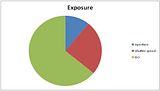




 Read more on this article...
Read more on this article...

