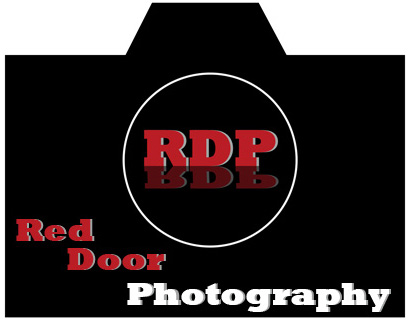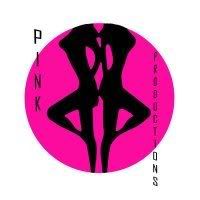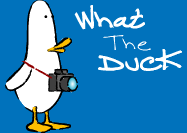So what do you do when you are trying to take photos in a dark candle lit gym where the lighting is no better than this shot above? You make the sun come back via 4 1200 watt Strobes...

Good morning everyone. Hope everyone had a great fathers day. I Started mine off watching Little Mermaid with my twins, then enjoyed a great cookout at my wife's aunts house. Then over to my moms to lounge around the pool. By the end of the day I felt like a beached whale. The shots you see above are from a wedding I shot Saturday night. Worst two images of the night, but they show you the lighting situation and my remedy for it. By the end of the night the guests were so tired of having their eyes adjusted to the dim candlelight and then getting lit up by all four strobes firing at once, that they were sneaking up with disposable cameras and taking pictures of my face just to pop a flash in my eyes.
I was thinking that we should get into some kind of routine. It would allow you to know what was coming on a particular day, and it would help me by giving me topics to write about. So from here forward(or until I get bored with this format) Mondays are going to be "Back to the Basics" day. Starting today, every Monday I'm going to cover things that may seem simple, or second nature to many, but to many others it might not be something that they know. Many of these topics have been covered before, so if it seems like something that you already know, read it anyway you may learn something that you forgot. ;~) On to today's post!
Lets start at the beginning. I mean way back. Lets start with the different options you have on your camera for shooting modes, and why/when you would use them. On the top of many of your cameras you will have a command dial that looks something like this:

If you are familiar with point and shoot cameras you will be familiar with the little running man photos, the mountains, the small face button, and the little flower icon. What you may not be familiar with , are the P, M, A, and S. These stand for Program mode(P), Manual(M), Aperture Priority(A), and Shutter Speed Priority(S). Avoid the settings with the pictures on them. Stick with the P,M,A,and S. They will get you the best quality, and if used properly you will have far more creative control of the image. After all, that's the goal right? Being creative?
Lets start with Aperture Priority since that is the most commonly used setting. The reason it is the most commonly used is because it allows you to control the amount of focused area in the image. The larger the aperture(the smaller the number) the smaller the area in the image that is in focus. Conversely, the smaller the aperture(the larger the number) the larger the area of the image that will be in focus. So for example in this image below I used a very large (small number) aperture. It was shot at f/2.8 making just the rings in focus and everything else go sort of fuzzy or out of focus.

The same applies in reverse. If you use a lower(higher number) aperture, you will get everything in the image in focus from front to back. As seen in this image:

When you are in Aperture Priority Mode, you set your aperture according to how much of the image you want in focus, and the camera determines the correct shutter speed for the exposure.
Shutter speed is just as it sounds. It is the speed at which the shutter opens and closes. This is represented (usually) in an expression such as 1/250th. This means that the shutter will be "open" for 1/250th of a second. When you are in Shutter priority you set your desired shutter speed, and the camera figures out the correct aperture for you. Most of the time I don't go into this mode because I like to choose how much of my image is in focus. I generally stay in Aperture priority mode or Manual. That brings us to our next mode, Manual.
In the Manual mode you set everything. You decide the Aperture, as well as the shutter speed. This mode is what I recommend to anyone who is just learning their camera. Use manual, adjust things. See what happens. This will give you a better understanding of your camera as a whole.
Program mode is a best of both worlds kind of mode. In program mode, you can choose the Aperture, or the Shutter speed and the camera figures out the other setting for you. So for example you are in program mode, and you decide that you want to isolate your subject. All you have to do is roll your command dial so that the aperture is larger(smaller number) and your camera will figure out the shutter speed for you. It will also do the opposite though. If you want to set your shutter speed a certain setting, the camera will adjust the aperture accordingly. It really is a nice setting.
Ok I have to run for today. I have a ton of images to edit from the weekend as well as last Friday. See you all tomorrow! Jason
Read more on this article...