
I love my job. Well not my normal full time job, but my second full time job. I mean as a photographer (specifically a wedding photographer) I get to spend time with couples that are genuinely in a good mood. They're happy to see me, and we have a lot of fun together. That is exactly what the atmosphere was like for the engagement session you see above. We all were having a good time. We took a ton of photos(like we always do) but this was one of my favorites because I love the wide angle so much.
Another that I really really like is this one:

This was taken by Shad under the pavilion at the top of the hill at Ault Park. What I really like about this image is how nice and soft the background is with the beautiful bokeh but the foreground and the couple are tac sharp. This is due to the wonderful construction of the Nikon 85mm f/1.4. Some (Tom Bryan) call it the "magic lens". I like to think of it not as magic, but rather a quality well made lens from a manufacturer of fine imaging products. Whatever you attribute it to, there is no denying the beauty of the photo.
Everyone read(or should have read) a few days ago when I talked about Mpix Pro, and how they will send you 5 free 8X10's to check monitor calibration. Well a couple of people have asked me about sizing your images to send to them. Lets take a look at how to do that.
This is a simple technique that we're going to talk about here. Just cropping, but you want to make sure that when you crop your image, you make the resolution the correct count otherwise you will have a fuzzy image. So open your image in Photoshop. Click on the crop tool in your tool bar on the left side of the screen. When you do this you will see a couple of boxes appear on the menu bar across the top of the screen. The first one is width, click in that box and type 8. Next is height, type in 10 in that box. The third and final empty box is PPI or pixels per inch. This is where the confusion lays. For sending images to the printer you can get away with any resolution from 240ppi to 300ppi. Mpix Pro requests that you make the resolution 300ppi, but most printers suggest 240-300. That's for printing, but what if you are just resizing an image for the Internet? The setting most used for the Internet is 72ppi. This does two things. First it keeps the image small enough that uploading doesn't take an extended period of time. Secondly it somewhat, prevents people from stealing your images. If you try to enlarge a 72ppi image much larger than a 4X6 it begins to get grainy and unrecognizable. So for the web my settings are usually this: width 4inches, height 6inches, and resolution 72ppi. There you have it. You should be resizing like a pro... Have a great day everyone. See you tomorrow. Jason
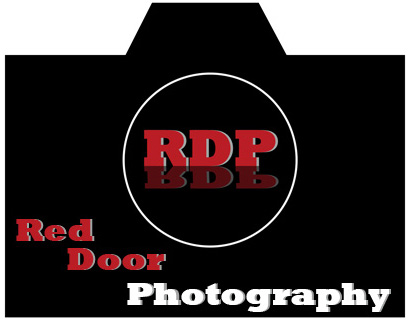
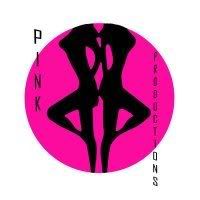

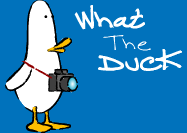


No comments:
Post a Comment