
Hey everyone! Glad to see you here again! Today I want to show you some of the best plugins (in my opinion) for Photoshop. I have to tell you, I'm a huge fan of plugins because unlike(most) actions, they are totally adjustable and allow the artist to really push the boundaries of creativity, while still maintaining a low average time per image number. In general at my studio we try to spend an average of 60seconds per image. Anything we can do to maintain a quality product but lower our editing time is just increasing the profit margin. So hit the jump and see my Top 5 Plugins for Photoshop!
I have a host of plugin's that I use for different reasons. There is one that I use more than any of the others though and that's Nik Silver Efex Pro. This is part of a plugin package from Nik that includes quite a few other plugins that I also use just not as often. Silver Efex is used to convert to black and white. The reason I love it so much is that it gives you many options that mimic techniques used in the dark room. When you click on it, you get a display panel with many options. Here's an example of what it looks like:
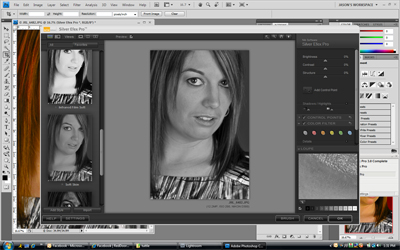
Notice the slider on the left hand side of the panel. That is where you chose your style of black and white conversion. There are options from neutral, to soft focus, to high contrast and many in between. On the right side of the panel you will see there are areas to fine tune these styles. You have the ability to adjust brightness, contrast, structure, as well as shadows, and highlights. This is a feature packed plugin that is the best b&w conversion method out there in my opinion.
The second plugin that I use often is Noise Ninja. Just like it sounds, Noise Ninja removes noise. You can find Noise Ninja HERE. I think it's one of the best programs out removing Noise going right now(disclaimer: Photoshop CS5 has new Noise removal software built in that kicks butt. It actually does it's noise removal to the raw file as opposed to the Jpeg like all noise software out right now but I haven't used it too much yet). Noise Ninja has a separate panel that comes up just like other plugins. It auto profiles the image and shows you where the noise is with small colored boxes. It also gives you a preview box that shows what the "after removal" image will look like. There are sliders that allow you to vary the amount of removal. Here's what the control panel looks like:
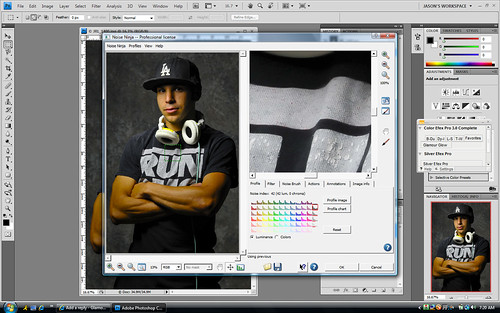
As far as plugins go, Noise Ninja is one of the most automated. I rarely use the sliders to very the amount of reduction. I find that the Auto Profile function works 99% of the time for me.
Another plugin that I have been using a lot lately is Vertus Fluid mask3. It's a masking program that works wonders. If you've ever had to mask something, or if you've ever wanted to remove a background, sky, or any particular part of your image and found it hard, this is the plugin for you. Get a free trial copy or download the full version HERE. Even with Photoshop CS5's new refining brush sometimes it's a lot easier to us the fluid mask. There are a couple of great video tutorials found HERE that explain in a lot of detail what all of the controls on fluid mask do. I find that the algorithm for fluid mask does a better job of detecting color and contrast change in an image than the quick selection or magic wand tools in Photoshop. Fluid mask allows you a lot of finite control over your masking that is second to none in the industry. If you have a lot of masking to do, you should definitely get Fluid Mask 3.
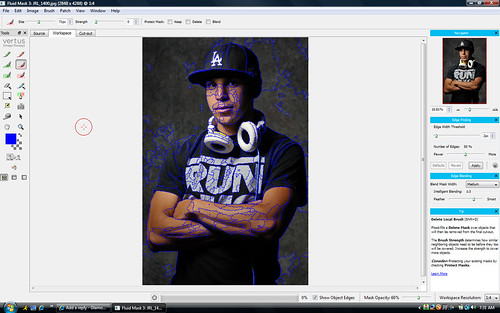
Along with the ones listed above, I use the Nik Color Efex pro which is similar to the Silver Efex pro. It has a similar display as the Silver Efex but it adds different color effects instead of black and white conversions. There are literally hundreds of effects to chose from inside of this panel, and just like the Silver Efex panels each style or effect, is customizable and able to be adjusted. Instead of showing you the display again, here is an example of my favorite color effect contained in it, glamour glow:
Before:

After:

Last but not least is Portrait Professional. Out of all of my Plugins I use this one the least but I still keep it there for when I really need to remove a ton of skin blemishes quickly. Unfortunately I don't have a screen shot of this plugin because it's actually on the fritz right now and I'm waiting on an email back from Anthropics, but you can download a copy of it HERE. What portrait professional does, is allows you to set predetermined points on the subject's face, then the program looks for skin imperfections, as well as areas that need "sculpting". It is infinitely adjustable, and best of all they provide you with software updates for free when a new version comes out. It really is a wonderful piece of software.
I think I'd like to try out some of the alien skin plugins but we'll see if that happens. I have in the past used On one's focal point, and it is a fun plugin to play with but I wouldn't use that for anything I was delivering to a client, just not my style. What are you guys/girls using? I'd love to hear in the comments section.
That's about it for me today! See you all next time! Jason
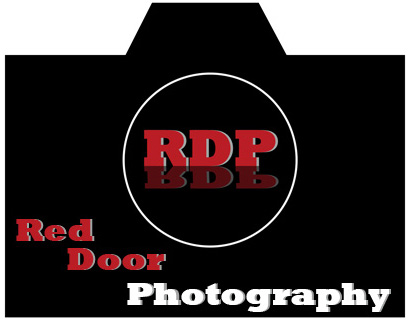
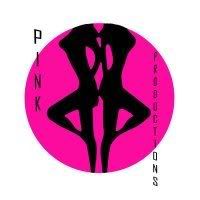

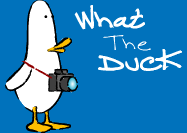


No comments:
Post a Comment